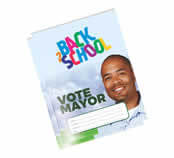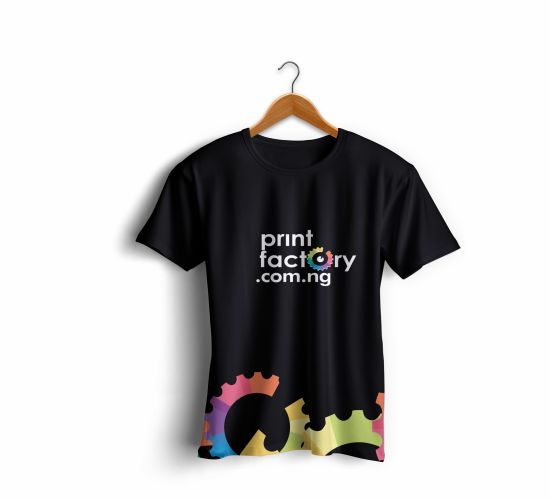We understand that it is important to stay updated on progress of your order. You can find the latest status of your order in “My Account”. We also update you about your order status via email, so keep a close eye on your inbox too.
The moment you submit your order, we start working to get it to you as quickly as possible. But, we know – mistakes happen. We’ll do everything possible to cancel your order, just follow the directions below:
- Access your My Account page.
- Click on the View Order History link.
- Click Cancel on the order you wish to cancel. An “Are you sure you want to cancel?” pop up will appear.
- Click Cancel My Order.
- Your order will now be cancelled. In the status field for that order the word “Cancelled” will appear and the “Cancel” action will be greyed out.
If the order is cancelled successfully, a merchandise credit for the order amount is applied to your account.
If you rather we do it for you, give us a call right away and we’ll do our best to cancel your order.
For most products, yes – you can make design and text edits to your items up until we start printing your items.
To edit items already ordered:
- Click My Account, then order history
- If your items can be edited, you will see a “View/Edit” link.
- If you would like to edit your order but the option is not available online, or if you need to change something else about the order (such as quantity, paper stock/finish, delivery speed) please contact us for assistance.
Exceptions
Certain products may not be able to be edited after your order is placed:
- Some photobooks
- Digital products
- Design services
- Products ordered on the Promotional Products tab
If you need to make changes to one of these products after you have ordered, please contact us.
After placing an order, you can view the order status 24 hours a day from your Order History page.
- Click My Account > Order History. (If you are not signed in already, you will be prompted to do so.)
- All of your orders to date are displayed. Review the Status column to determine if your order has been sent.
- Click the Track button in the Actions column to view the tracking associated with an order.
If something doesn’t seem right, contact us and we’ll get to the bottom of it.
Don’t worry – chances are we shipped some of your items separately. To see if that’s what happened, review your Order History:
- Click on My Account. (If you are not signed in already, you will be prompted to do so.)
- Click on View Order History in the “Account Tools” section.
All of your orders to date will be displayed. The Status column will indicate if your order has partially shipped. If something doesn’t seem right, contact us and we’ll get to the bottom of it.
Order status and tracking is available from your Order History:
- Click on My Account. (If you are not signed in already, you will be prompted to do so.)
- Click view order history in the “Account Tools” section.
Getting your order to you in the time we promised is our priority.
If it’s past the deliver by date and you have not received it please contact us right away and we’ll do our very best to make it right.
Simply use our online estimate request form by clicking here. Otherwise, the best way to ensure that we get all the information necessary to do an accurate quote is to give us a call and speak with one of our customer service representatives.
Finding the right product can be difficult, especially since we offer over 5,000 printed products. The easiest way to find your product is at our all products page. Use the search bar to narrow your search.
There is a chance we don’t offer the product that you need. In that case, you can request a quotation. We will aim to send you a quote within 1 day.
We make sure that your product is printed to specification and of excellent quality. However, printing is not a perfect science and in the rare occurrence that you receive a defective product, we require an immediate notification (within 24hrs) for prompt investigate and possible reprint.
What you should do within 24hours
- Call our Helpdesk on: +234 706 670 6438
- Or Email us at: help@printfactory.com.ng
Our helpdesk will take the details of your defected product; this may require that you provide photo proof of the product as you may have received them.
Then, we will assign an Investigation Number for prompt investigation and possible reprint. However, if our investigation proofs that the defection is not our fault, you will be solely response for a reprint payment.
We reserve the right of 100% return of the defected product prior to reproduction to satisfactory level.
Once you received your confirmation e-mail, you can log into your account simply by clicking LOGIN on the top right of our website. Just fill in your e-mail address and password and click LOGIN to access your Dashboard. Or you can login with your social media address.
Payments must be confirmed before production commencement
Once your order has been dispatched, you can find your invoice online in My Account. You will also receive a copy via email at this time.
Payment can be made via any of OUR PAYMENT PLATFORMS
- Cash – (Acceptable In-store)
- Debit/Credit card – (Acceptable Online – VISA & MasterCard)
- Bank Transfer – (Kindly send us your payment evidence for confirmation)
- Checks – (Acceptable In-store & must undergo clearance before production commencement)
At Printfactory, we always ensure that you are 100% satisfied and happy with your order. If you are not satisfied, kindly contact our help desk;
Email – help@printfactory.com.ng
If you are unhappy with your order, you can let us know via the Complaint Form. You will indicate why you are not satisfied and we would require a photo proof of the product delivered. Based on your photo, we offer you three options:
- Return your order and get a free reprint with our fastest delivery time
- Return your order and get a full refund
- Keep your product and get a refund or discount of 10%
Yes, you can upload your file immediately after ordering. Just follow the steps in the shopping cart and upload your file where you see the upload button
If you want to submit your files at a later time, you can log in to ”. You can upload the files to your order at any time by clicking the “Upload and proof” button.
We currently do not provide this service on our site, but we are working toward providing this service on our entire product in our quest to serve you better.
Depending on the product selected from our all products section, one-side print can be achieved.
Print on both sides is possible and can be achieved on few selected product, some products in the stationery section, apparel, signs & display section. Product with this specification will be listed in the product description.
A proof is a one-off copy of your printed document used for visual inspection to ensure that the layout and colors of your document are exactly how they are intended to be. A proof is made prior to sending the document to the press for final printing.
Typically, we will produce a proof that will be sent to you online in PDF format or on printed paper, which can be either viewed in our store or delivered to you in person. For multiple-color jobs, we can produce a proof on our output device to show you how the different colors will appear on the final product.
Your approval on the final proof is the best assurance you have that every aspect of our work and your own is correct, and that everything reads and appears the way you intended. Mistakes can and sometimes do happen. It benefits everyone if errors are caught in the proofing process rather than after the job is completed and delivered.
All designs must be proof read, and approved based on the agreed artwork, colors, typography, size, material description & finishing to avoid any error(s), as We WILL NOT be liable for a reprint.
The Portable Document Format (PDF) is generally the preferred file format for submitting a document for printing as it works with virtually all professional printing and digital output devices. We also prefer other file formats such as Photoshop, Adobe InDesign, Illustrator and Microsoft Word.
There is no limit to the file size. Just follow the steps on the website while uploading. If you have problems uploading your file, please contact us.
Product delivery timeline counts from when design has been proof read, approved for production and payment confirmed.
In most cases, yes, after you place an order you may change your Shipping Address up until we ship your items. To change your delivery address:
- Click My Account – My Order Status
- Click the edit shipping address link and input your new shipping address.
If you do not see the option to edit your Shipping Address, please contact us and we can assist you.